Customer service
Our customer support is available every working day between 8am and 4pm.
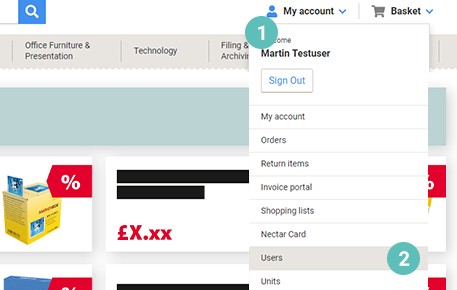
Step 1:
Log in to your Viking account as a manager
- Open the drop-down menu under “My account“ (1).
- Click the menu item „Users“ (2).
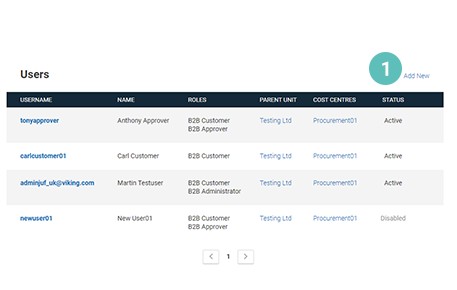
Step 2:
You now get to an overview of all users that have already been created
- To create a new user, click on “Add new” (1)
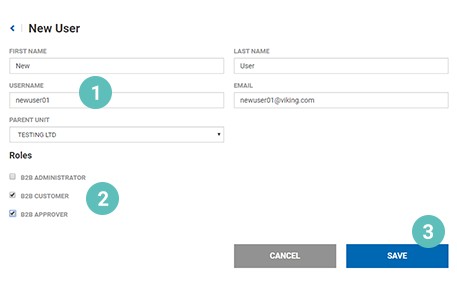
Step 3:
- Please enter all relevant data for your new user (1).
First and last name, a user name, an email-address and a unit that the user belongs to are always required.
- You can now assign one or several roles to the new user. These roles can be manager, customer, approver (2).
- Create the user with the data you have entered by clicking on "Save" (3).
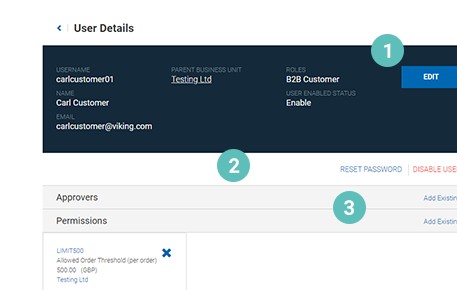
Step 4:
After you have saved your newly created user, you will get to an overview page with all the information about your new user.
You can now administer your user. You can edit user data (1), reset the user’s password (2) or assign an approver or a permission (3) to the user.
The creation of your new user is now complete and you can continue to administer your Viking account or start shopping.

